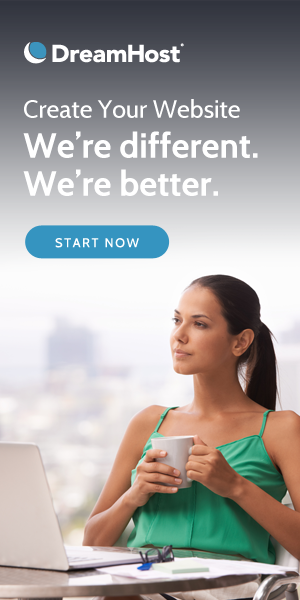How to choose your hosting provider for your website or blog may contain affiliate links. These don’t cost you anything, but they allow me to provide free content for readers.
How to choose your hosting provider for your website or blog? If you’re ready to start your blog or business, you might need to choose a good hosting for your blog or website. Yes, you might because if you are planning to use Squarespace, your hosting is included in your plan. The same for some other platforms. But if you plan to use WordPress, you will need hosting. There is a lot of choices out there but how to choose the good one?
I have included in this blog post: HostGator, Bluehost, SiteGround, and Dreamhost.
I chose them because I have had good results for myself and my clients.
There are a lot more providers out there but at this time they didn’t reach my expectations to add them to my top list.
1- Bluehost:
If you go to WordPress.org, you will find Bluehost on their recommendation web hosting list. WordPress is easy to install with one-click. And powering over 2 million websites worldwide.
They have a good 24/7 Customer support, good reviews and Money-back guarantee.
Affordable web hosting, this is perfect if you just start your business or blog.
2- HostGator:
Very popular with 2 million + websites currently hosted with HostGator. And they have 30% of their customers are Web pros.
They have a good 24/7 Customer support, good reviews, and have a WordPress one-click easy install.
3- Siteground:
No surprise here, Siteground is hosting 2M domains with good 24/7 Customer services with tons of good reviews. And one-click install WordPress. Siteground is on the list of recommendations from wordpress.org.
4- Dreamhost:
The third website hosting WordPress.org recommends. Simple control panel and easy to use, 24/7 good support, and money-back guarantee
Now, which one? How to choose your hosting provider for your website or blog? It depends on your needs.
If you’re about to start your website or blog, it’s better to choose a shared hosting. Shared hosting allows multiple websites to utilize a single server. It’s cheaper but the load time can be lower. When you start your website you have lower traffic and lower content which will not be a big con to start. Also, a shared hosting comes equipped with a built-in cPanel, easy to use. And, the maintenance of the server is usually included in your hosting package. You can always upgrade your plan when your traffic increase and when you need to improve the load speed. Dedicated web hosting is where you own your server thus it costs higher but it is powerful but requires high levels of knowledge.
You already have a website with a lot of content and heavy traffics, you will need cloud hosting. It allows you to use the resources of multiple servers, rather than having your site confined to a single server location. Better protection, unlimited expansion and is a must-have for heavy traffic sites.
If you plan to accept payment and do e-commerce, you will need an SSL certificate. SSL is an acronym for Secure Socket Layer. HTTPS (when you see a lock beside your domain name address) is a secure extension of HTTP. Websites that install and configure an SSL/TLS certificate can use the HTTPS protocol to establish a secure connection with the server. If you collect emails, names, personal info data, you will need it.
If you’re an intermediate blogger or need more tools as a developer I will recommend HostGator. I started using HostGator a long time ago maybe 12 years ago. With a lot of tools available for developers, I have never been disappointed with customer support. The chat support is fast and you can use it at any time. The CPanel is friendly and there is a lot of tools to grow your website.
Must have in your plan:
Free Email, you need a business email with your domain name. Example contact@yourdomainname.com It gives value to your brand.
Storage, it is the size, space for your content. Photos, media need more space, make sure you have at least 10GB and this is a minimum of space to fit your website and be able to upgrade your plan if you need more. If you compare the plans, the storage should be a major point in the comparison. Especially if you plan to grow your website.
Bandwidth, basically it is the amount of traffic or data transfer passing through a website. It’s better unlimited but with the shared hosting you will find usually unmetered, it means it is not monitored—there is no limit to the amount of data you can transfer. Usually, you will have more than enough disk space and bandwidth to meet your needs. If you’re not sure you can contact them. If you have heavy traffic you should look more for a cloud hosting.
Free migration is a must if you already have a website with another provider and you want to switch. Otherwise, you will need to use FTP upload and it is not easy friendly use. And you can lost data, with a messy website as a result.
Now you should have a better idea of what looking for in your hosting plan, and be able to compare what they are offering and make a good choice. They have different options and it really depends on what you need and be sure they have the tools you will need when your business will grow.

If you need help building your beautiful website, check our services and prices!
How to choose your hosting provider
How to choose your hosting provider