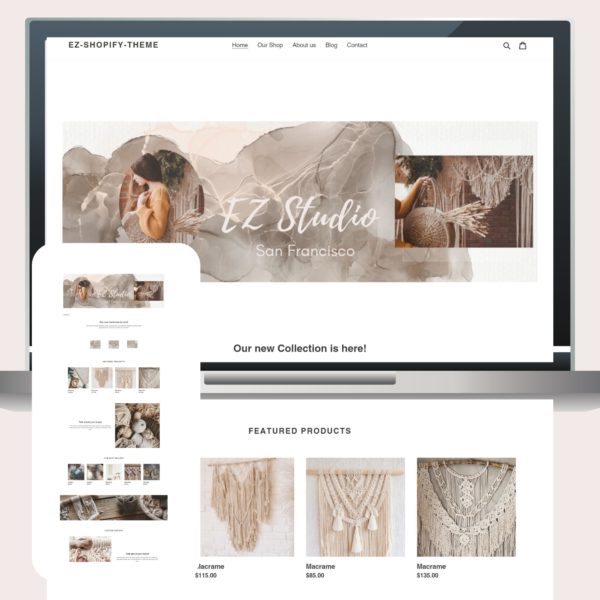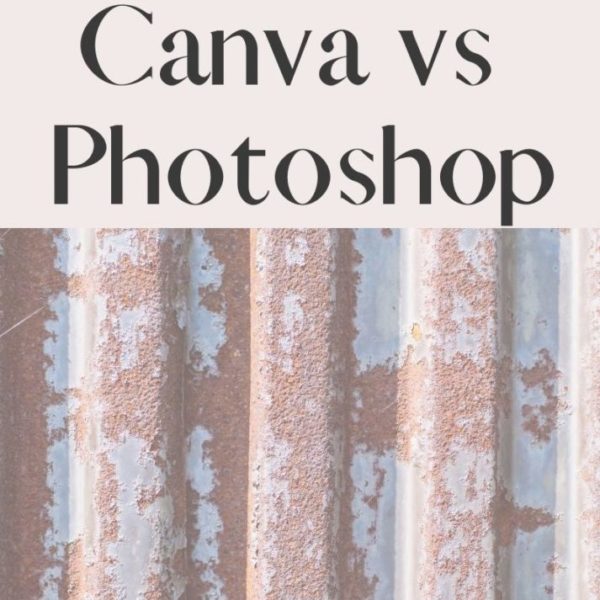CANVA – A Guide on How to add or edit a graphic
CANVA – A Guide on how to add or edit a graphic. Canva is a great tool to create beautiful designs. You can use it for free, but you have to create an account. Or you can try Canva Pro free for 30 days here.
Step by step to help you to customize your designs.
Step 1: Firstly, create or open an existing design, or if you purchased a premade design use the link provided.
VERY IMPORTANT IF YOU OPEN AN EXISTING DESIGN OR OPEN A LINK FROM A PREMADE YOU HAVE PURCHASED, YOU MUST MAKE YOUR OWN COPIES OF THE DESIGNS IN CANVA BEFORE YOU EDIT THEM. ALL CHANGES MODE TO THE ORIGINAL COPIES WILL BE DELETED. (You can find the location to rename your file in the picture with the pink highlight)
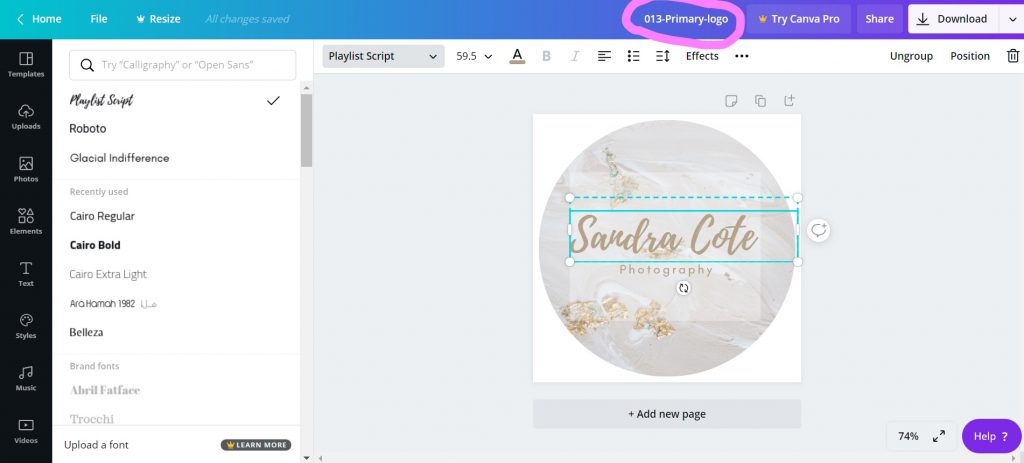
Next in Step 2: Click on the element box added to your design to edit the element. In the image, it is a square. You can select a different shape in the elements menu on the left of your design.
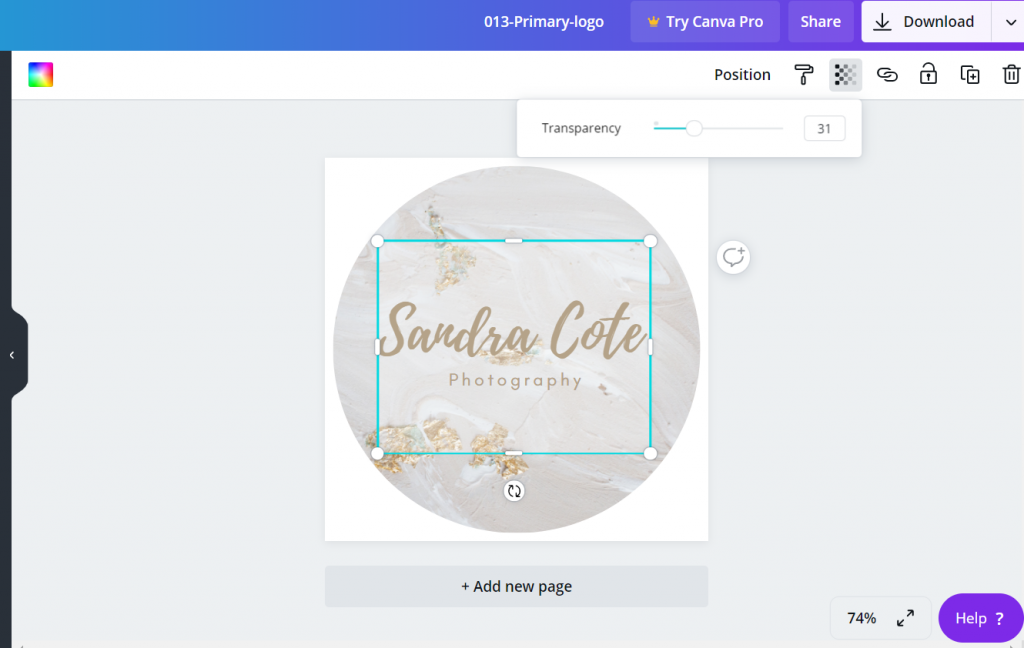
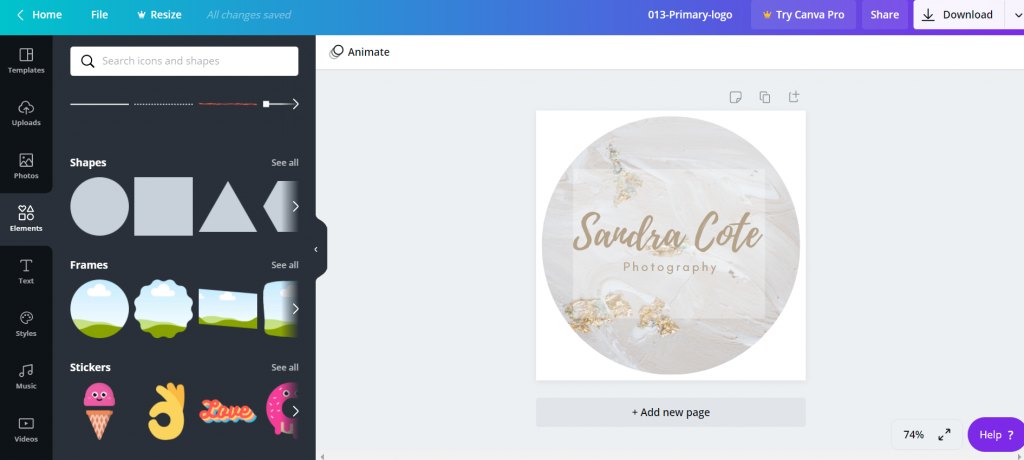
Step 3: Customize the element. You can choose different transparency or the position of the element.
And finally, Step 4: Customize the size or colors you want with the color square tool at the left top of your design to pick the color you want.
CANVA – A Guide on How to add or edit a graphic element!