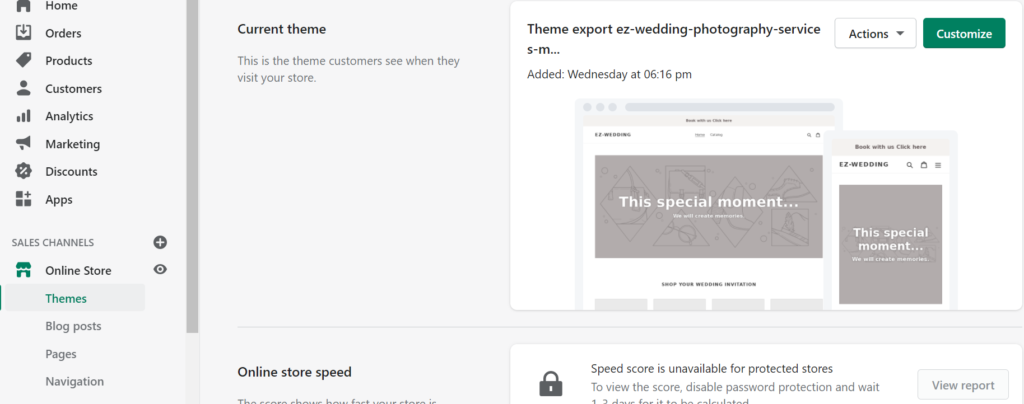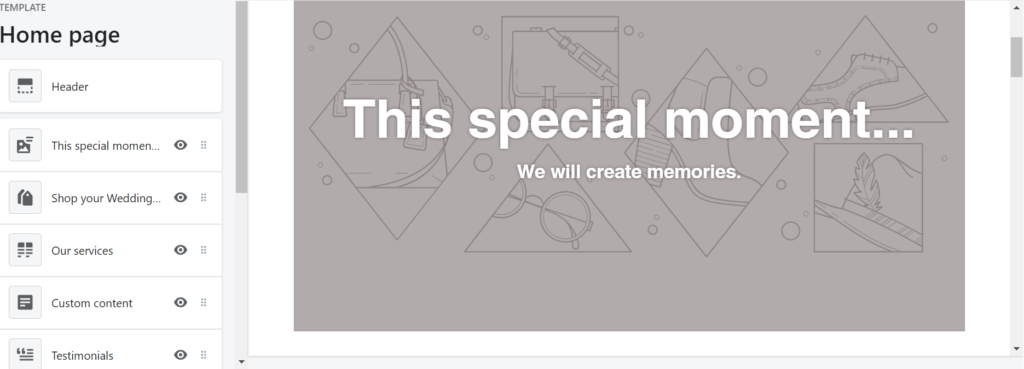Not a tech-savvy person, no problem because Shopify is a friendly use platform. Start your online business with one of our Shopify themes.
1- Firstly, you will need to open a Shopify account, you will find the link here.
2- Select the Shopify plan you need for your business.
3- Choose the theme you want in our online stores.
From Eco-Zen Design Store, you will have access to a Theme Zip folder and a PDF file with instructions. Save the files on your computer.
From Etsy Eco-Zen Design Store, once you have purchased the theme, you’ll receive a download ZIP folder. Included in this folder a PDF file of the installation information, and a ZIP file of your theme.
To access your file, go to your profile – click on your profile photo or logo and select Purchases and reviews and check your purchase.
4- Upload the theme zip file and import the pages to Shopify.
How to install your Theme & Pages
For your Pages Zip folder, make sure your computer will not unzip automatically the Zip folder, if you have a .json file you will have to compress the .json file and make a new zip.
5- When the upload is completed you will see the core of your website (Without photos and texts) this is normal.
It will look like this.